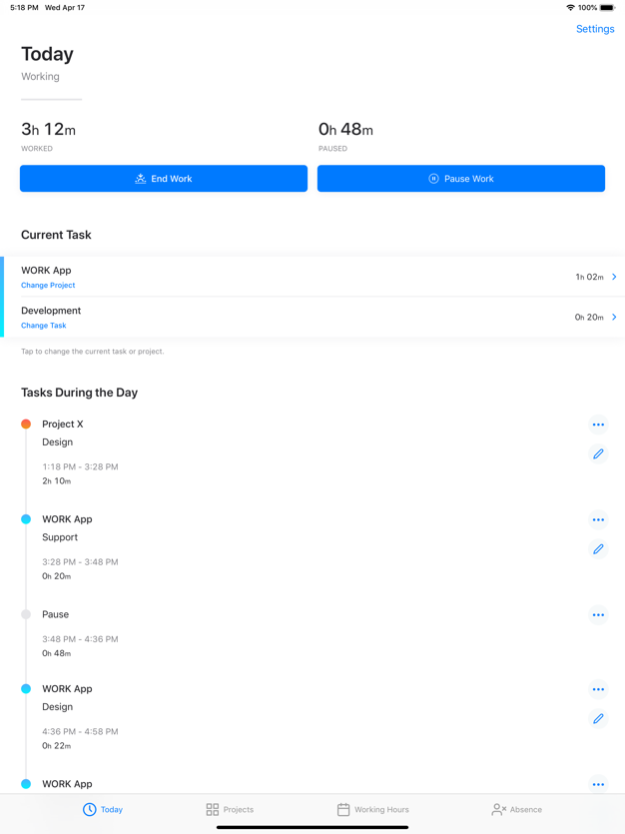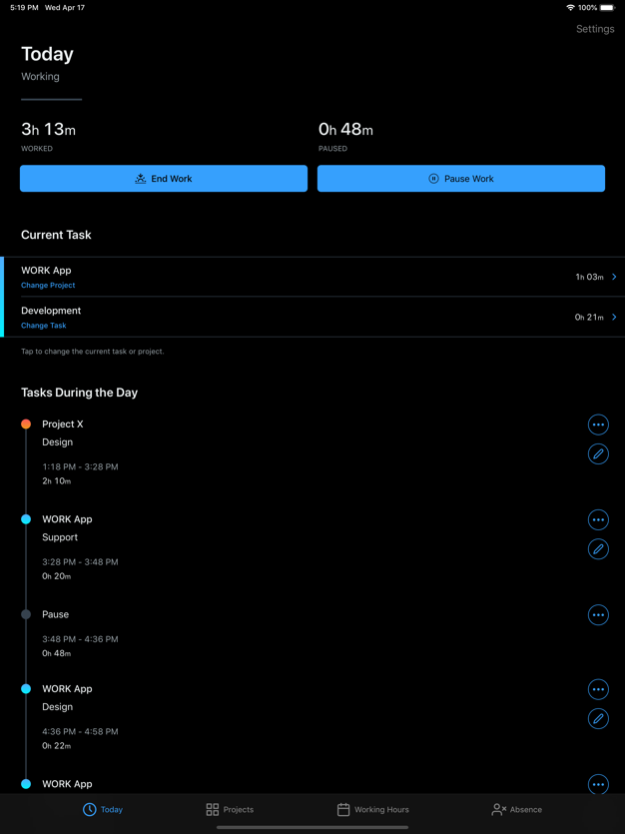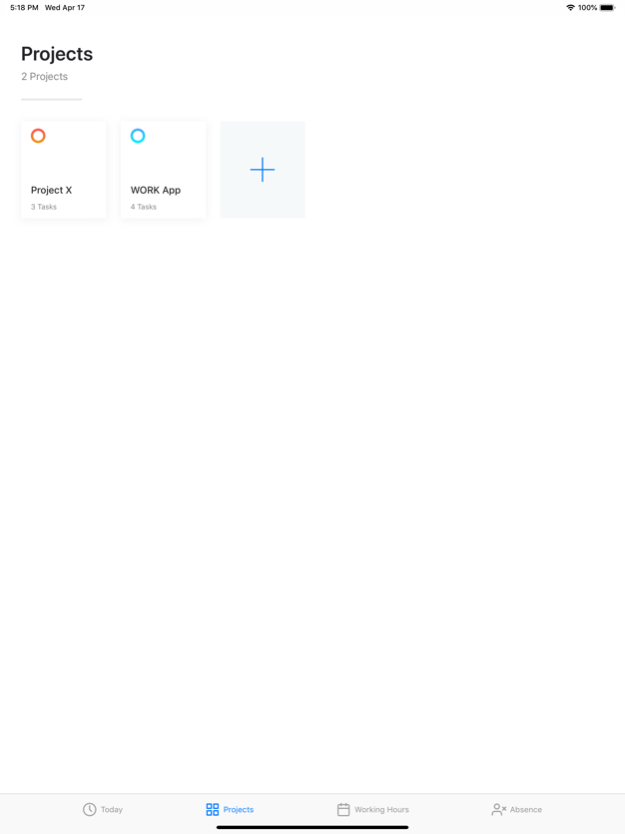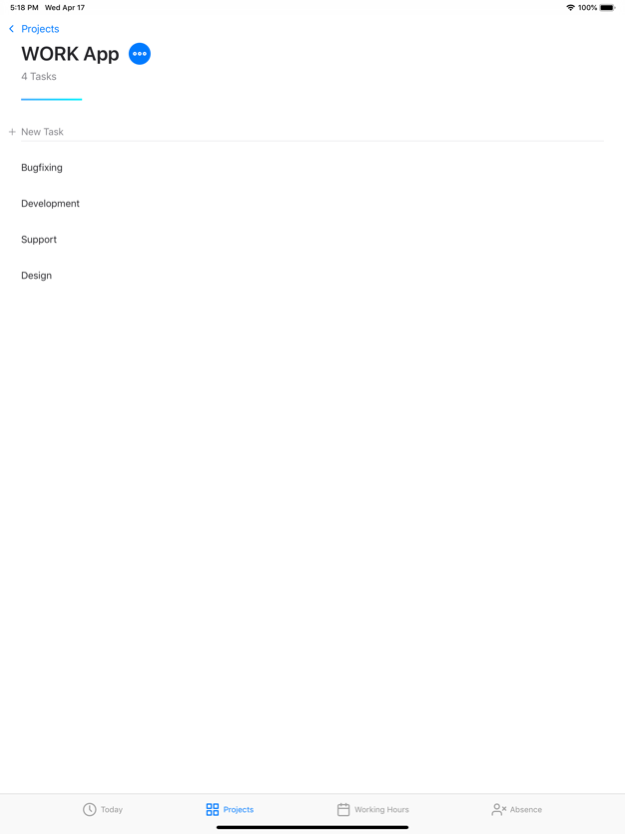WORK • Time Sheet 2.3.1
Continue to app
Free Version
Publisher Description
WORK is a minimalist app for working time tracking with a focus on fast data input. Suitable for makers, employees, freelancers and anyone else who wants to keep an eye on their working hours.
The time tracking takes place with the help of the smart user guidance without occupying much time. As a result, the app can be integrated into the daily work without disturbing it. For example changing the current task happens with 3 or less taps.
WORK is optimally integrated in iOS. For example, you can use your Apple Watch for time tracking. Of course you can also use WORK via Notification Actions or Siri Shortcuts. 3D-Touch Quick Actions are integrated as well as a Today Widget.
Functionality:
• Tracking working time
• Tracking breaks
• Absence management (vacation, illness, parental leave,...)
• Subsequent changing of working hours
• Subsequent adding of work blocks and breaks
• Evaluation of working hours
• Assigning tasks to projects
• Notifications at work start, at work end and during work
• Manual data backup
• Dark mode
• Apple Watch App
• Siri Shortcuts
• 3D Touch Quick Actions
• Today Widget
Extended functionality (in-app purchase necessary):
• Unlimited projects and tasks
• CSV export (Apple Numbers and Microsoft Excel)
Mar 2, 2021
Version 2.3.1
[+] New: Editing of working times can now be canceled
[+] Bugfix: Starting working hours via the Apple Watch is now possible again
About WORK • Time Sheet
WORK • Time Sheet is a free app for iOS published in the Office Suites & Tools list of apps, part of Business.
The company that develops WORK • Time Sheet is Orcun Yoruk. The latest version released by its developer is 2.3.1.
To install WORK • Time Sheet on your iOS device, just click the green Continue To App button above to start the installation process. The app is listed on our website since 2021-03-02 and was downloaded 0 times. We have already checked if the download link is safe, however for your own protection we recommend that you scan the downloaded app with your antivirus. Your antivirus may detect the WORK • Time Sheet as malware if the download link is broken.
How to install WORK • Time Sheet on your iOS device:
- Click on the Continue To App button on our website. This will redirect you to the App Store.
- Once the WORK • Time Sheet is shown in the iTunes listing of your iOS device, you can start its download and installation. Tap on the GET button to the right of the app to start downloading it.
- If you are not logged-in the iOS appstore app, you'll be prompted for your your Apple ID and/or password.
- After WORK • Time Sheet is downloaded, you'll see an INSTALL button to the right. Tap on it to start the actual installation of the iOS app.
- Once installation is finished you can tap on the OPEN button to start it. Its icon will also be added to your device home screen.